
Introduction
In this blog, join me on a voyage through my personal experience my journey of Migrating MySQL from version 5.7 to 8.0. This voyage was motivated by the desire to harness the latest features, bolster security, and unlock the performance enhancements that MySQL 8.0 offers. As we navigate through the intricate migration process, I’ll share the valuable lessons learned, the hurdles encountered, and the strategies employed to overcome them.

Why Migrate to MySQL 8.0?
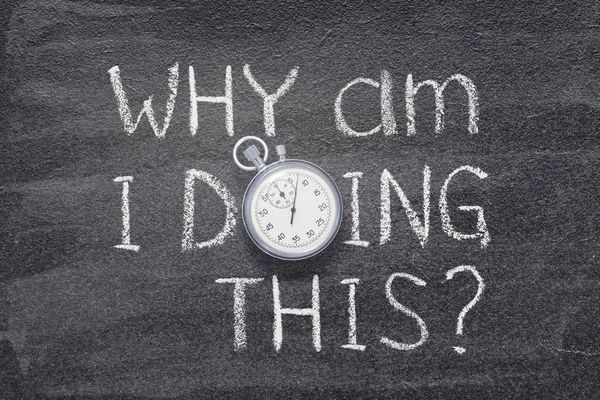
| Factors | MySQL 5.7 | MySQL 8.0 |
| Security | Good security but lacks some features.Passable password policies. | Enhanced security with MySQL Enterprise Firewall.Stronger authentication and flexible policies.SHA-256 password hashing.Improved data encryption. |
| JSON Support | Basic JSON support with limited functions.Not ideal for JSON-heavy apps. | Decent performance but is not optimized. Limited resource management. |
| Performance | Decent performance but not optimized. Limited resource management. | Significant performance improvements. Optimized resource usage. Better scalability and configuration. |
| Transactions | Capable query optimizer but the potential for suboptimal plans. | Enhanced transaction management with atomic transactions.Improved data consistency.Optimized concurrency.Instant DDL for InnoDB. |
| Optimizer | Capable query optimizer but potential for suboptimal plans. | More sophisticated query optimizer.Optimizer hints.Cost model improvements.Histogram-based stats. |
| GTIDs | Support for GTIDs but with some complexities. Complex configurations are needed. | Improved GTID-based replication.Simplified setup and monitoring.Support for group replication. |
Challenges I Faced While Migrating

Certainly, migrating a database from MySQL 5.7 to MySQL 8.0 can be a complex process with various challenges. Let’s explore these challenges in detail:-
1. SQL Query Compatibility:– MySQL 8.0 introduces changes in SQL syntax and behaviour. Queries that were valid in MySQL 5.7 may produce errors or unexpected results in MySQL 8.0. These differences can include alterations in keyword usage, function behaviour, or query construction rules.
- Solution:-Review and adapt SQL queries to align with MySQL 8.0’s standards and syntax. This may involve modifying queries, optimizing code, and testing extensively to ensure they work as expected.
2. Data Type Transformations:– On the migration journey from MySQL 5.7 to MySQL 8.0, one of the significant challenges you’ll encounter is managing data type transformations. MySQL 8.0 introduces new data types and may modify the behaviour of existing ones. These changes can significantly impact the structure, integrity, and efficiency of your existing data.
- Solution: Analyze your data types and make the necessary adjustments in both the database schema and application code. Maintain data integrity by ensuring that the data types align with the changes in MySQL 8.0.
3. Authentication Mechanisms:-MySQL 8 has changed how authentication works. The most significant change is that the default authentication plugin is now caching_sha2_password instead of mysql_native_password. This means that if you are using the default authentication plugin, you will need to update your connection strings to use the new plugin.
- Solution: Update application configurations to use the new authentication methods introduced in MySQL 8.0. Ensure that user accounts, passwords, and privileges are adjusted accordingly.
4. Application Compatibility:– One of the significant challenges you’ll encounter when migrating from MySQL 5.7 to MySQL 8.0 is ensuring the compatibility of your applications with the new database version. MySQL 8.0 introduces changes in behavior, features, and syntax that may affect how applications interact with the database. Ensuring a seamless transition is vital to maintaining application functionality and data integrity. For eg. Compatibility Modes, Third-party Libraries and Plugins, and Rollback Plan.
- Solution: Review and update application code to adapt to MySQL 8.0’s changes. Test applications rigorously to identify and resolve any compatibility issues. Effective communication with developers and comprehensive documentation is crucial.
5. Backup and Recovery Planning:– The migration process, especially in a production environment, poses risks of data loss or system instability. Having a solid backup and recovery strategy in place is essential to safeguard your data and maintain business continuity.
- Solution: Implement robust backup strategies, including regular backups, validation checks, and offsite storage. Use tools like Percona XtraBackup for efficient backups. Plan for disaster recovery and have a rollback strategy in case migration issues arise.
Backup Strategies

Certainly, here are some additional backup strategies specific to MySQL version 8.0:-
Point-in-Time Recovery: MySQL 8.0 introduces improved point-in-time recovery capabilities. Utilize these features to restore your database to a specific timestamp in case of data corruption or human error. This allows you to rewind your database to a known good state.
Regular Snapshot Backups: Implementing regular snapshot backups of your entire MySQL 8.0 environment can be a lifesaver in disaster scenarios. Snapshot backups capture the entire state of your database at a specific point in time, including data, configurations, and settings. These snapshots can be quickly restored to recreate your MySQL 8.0 environment.
Replication:- Consider setting up MySQL 8.0 in a replication configuration in a production environment. This allows you to use a standby server for disaster recovery and seamless failover if the primary server becomes unavailable.
Percona XtraBackup:- It is a crucial backup strategy for MySQL 8.0. It facilitates hot backups, allowing you to create copies of your database without interrupting operations. This tool ensures data consistency, compresses backup files for efficient storage, and supports incremental backups, reducing backup time and resource usage. With Percona XtraBackup, you can confidently maintain data reliability and minimize downtime during backup processes in MySQL 8.0.
Conclusion
Migrating from MySQL 5.7 to MySQL 8.0 is not merely an upgrade but a strategic decision to embrace improved performance, security, and functionality. It positions your database to meet the demands of modern applications and offers a more robust foundation for growth and innovation. While the migration process may present challenges, the benefits of moving to MySQL 8.0 outweigh the effort, making it a worthwhile investment in the future of your database infrastructure.
References
https://planetscale.com/blog/upgrading-to-mysql-8 https://bugs.mysql.com/bug.php?id=79622
Blog Pundits: Rajat Vats and Sandeep Rawat
OpsTree is an End-to-End DevOps Solution Provider.
Connect with Us