Introduction
AWS Database Migration Service (DMS) streamlines the process of moving your databases with speed and security.This service enables you to create, analyze, transform, and migrate your databases and analytics platforms from a single interface, helping you save time, resources, and money.Note that application downtime during migration is kept to a minimum depending on the source database. Database Migration Service (DMS) supports migrations involving most of the popular commercial and open- source databases.
What is AWS Database Migration Service(DMS)?
Now let’s check why DMS is important
Why do we need Database Migration Service?
There are several reasons why you might need to use a database migration service like AWS Database Migration Service (DMS).
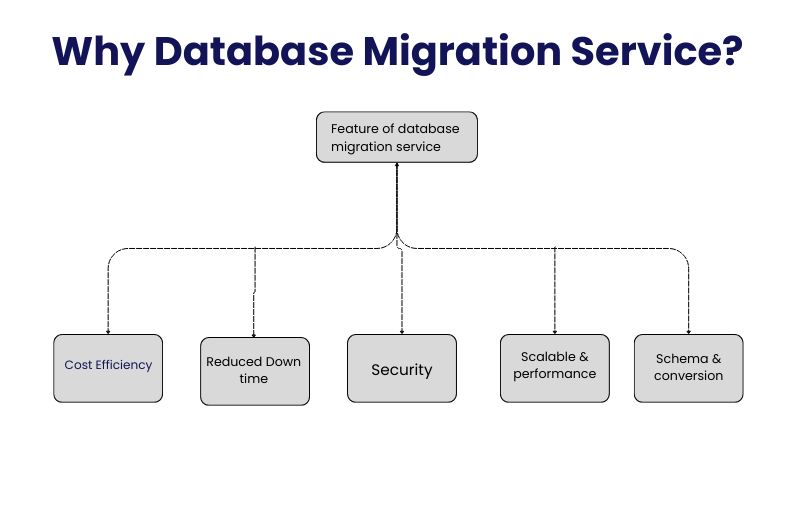
- Reduced Downtime: Database migration services help reduce downtime when moving your data. By continuously replicating changes from the source database to the target database, they keep data synchronized. This ensures a smooth transition with minimal impact on your applications and users.
- Security: Migration services typically provide security features such as data encryption, secure network connections, and compliance with industry regulations.
- Cost Effectiveness: Data Migration Service offers a complimentary solution for seamlessly transitioning to DocumentDB, Redshift, Aurora, or DynamoDB(Supports Most Notable Databases). You must pay for other databases based on the volume of log storing and the computational load.
- Scalability and Performance: Migration services are designed to handle large-scale migrations efficiently. They employ techniques such as parallel data transfer, data compression, and optimization algorithms to optimize performance and minimize migration time, allowing for faster and more efficient migrations.
- Schema Conversion: During migration, AWS DMS has the capability to automatically adjust the source database schema so that it aligns perfectly with the target database schema. This eliminates the need for manual schema conversion, saving time and effort.
How Does AWS Database Migration Service Work?
Moving information from one database to the next is made possible by AWS DMS, a controlled and automatic migration service. If you are planning to migrate your database, then you should gather all the information required to successfully complete the project. I have segmented the database migration steps into three:
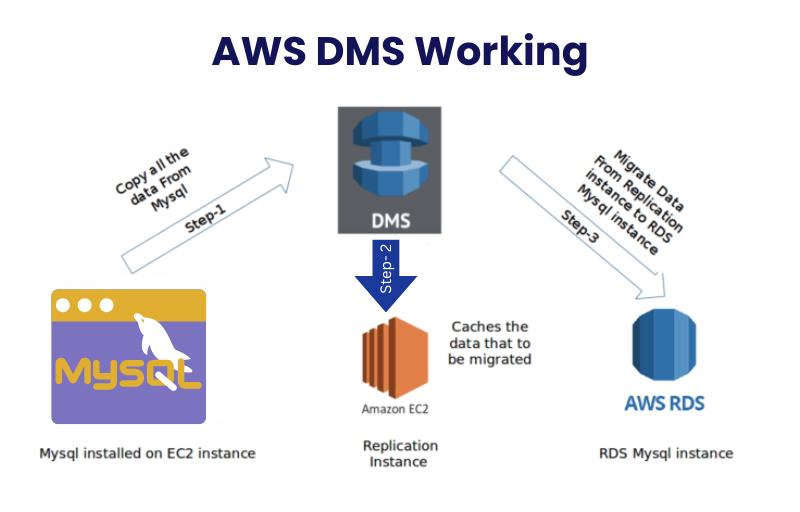
- Pre-migration steps
- Migration Steps
- Post-migration steps
Now let’s move forward to use cases of DMS!
[ Also Read Ebook: Democratize Security Data with Amazon Security Lake]
Use Cases of AWS DMS
1. Migration of a Homogeneous Database
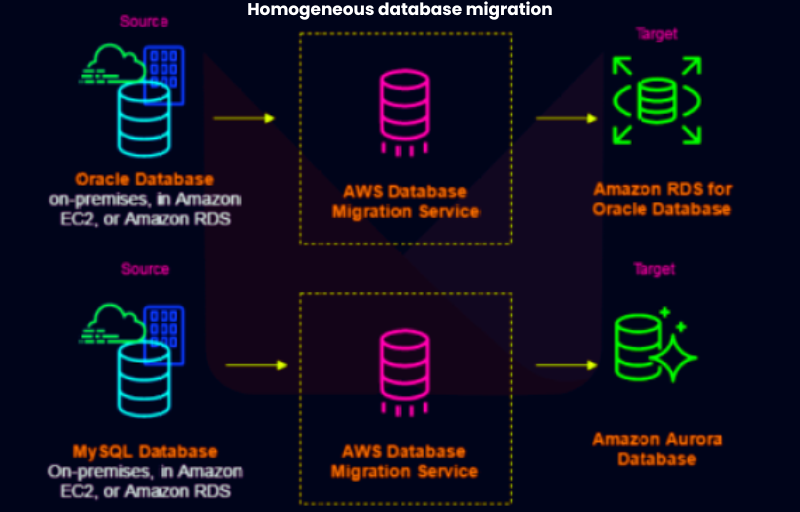
2. Migration of Heterogeneous Databases
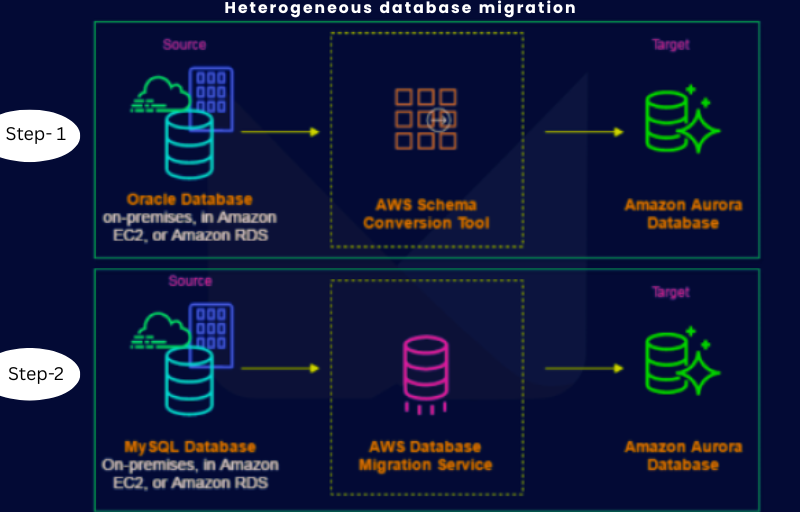
-
When transitioning between different database systems, like moving from Oracle to PostgreSQL, Amazon Aurora, this process is referred to as heterogeneous database migration.
- A schema and code transformation is necessary before migration since the source and target databases’ schema structures and data types differ. This makes migration a two-step procedure.
AWS DMS – Database Migration Service Components
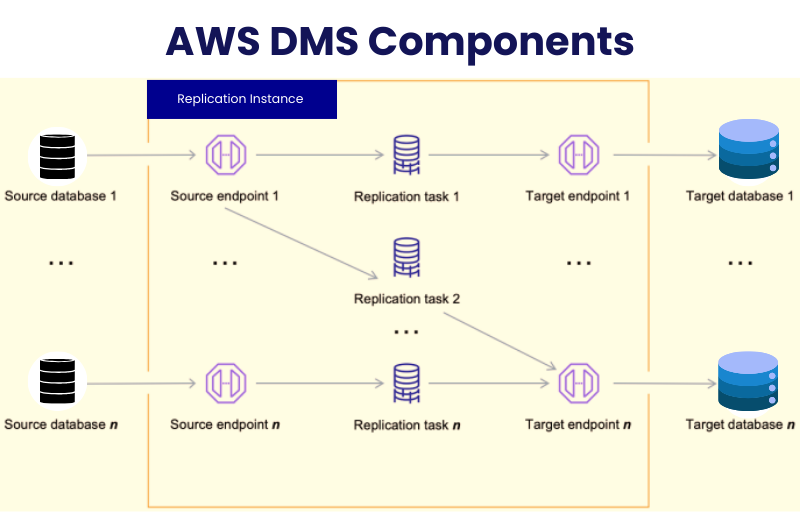
- Replication instance:
- Replication instances are specialized managed instances within the Amazon Elastic Compute Cloud (EC2) environment that run one or more replication jobs.
- As illustrated in the figure above, a replication server can handle multiple interconnected replication jobs simultaneously.
- Source & Target Endpoints:
- AWS Database Migration Service (DMS) utilizes endpoints to establish connections between source and target databases, facilitating the data transfer process.
- The specific type of endpoint varies depending on the database being used, but all endpoints share common requirements, including engine type, credentials, encryption methods, port number, server name, and endpoint type.
- Replication Tasks:
- A replication task is essential for transporting data from the source endpoint to the destination endpoint. This is where you can specify the tables and schemas that you want to migrate and the timing of the transfer.
- Before you can initiate a migration, you need to complete the replication task creation phase.
- When setting up a replication job, be sure to provide the migration type, source and target endpoints, and the replication instance that will be utilized.
Setting up AWS DMS for Database Migration
Step 1: Sign up AWS account
To get started, you need to register for an AWS account. This involves a quick phone call to receive a verification code. When setting up your account, you also have the option to create a root user for your AWS account.
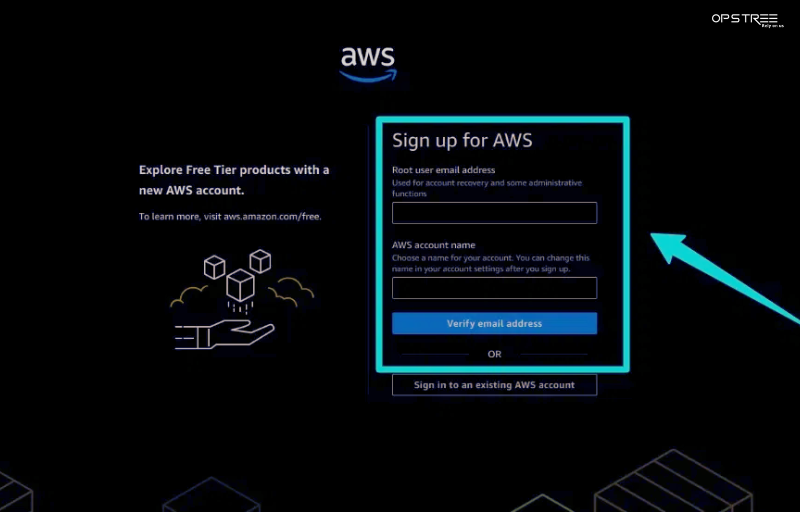
Step 2: Create a Replication Instance
In the right panel, find the option of Replica Instances and click on Create Replica Instance to proceed
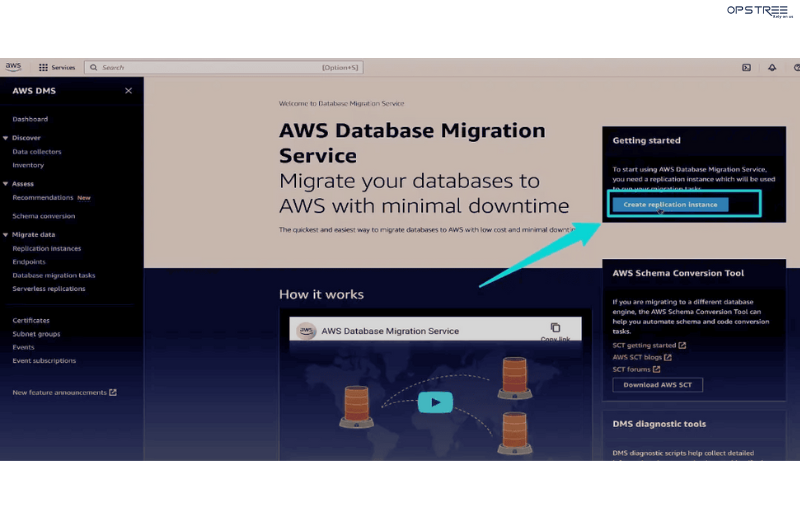
Step 3: Create a User with Administrative Access
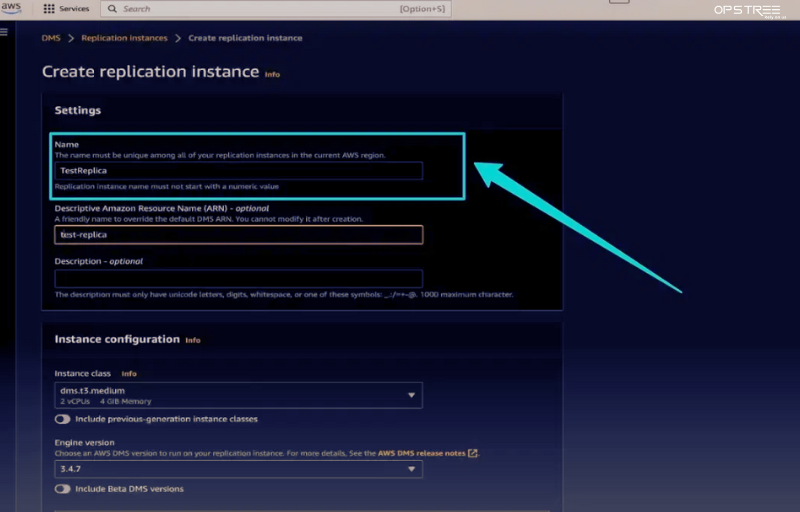
Limitations of AWS Database Migration Service
Here are some considerations to keep in mind when using AWS DMS:
- Performance Constraints: AWS DMS supports parallel loading of up to eight tables. Performance can be improved somewhat by utilizing a larger replication server.
- Engine Specification: Clearly define the target engine name that Fleet Advisor should use in its recommendations.
- Data Migration Security: AWS DMS ensures the security of your data during transit. You have the option to encrypt your data using Secure Socket Layers (SSL) while it moves from source to target.
- Data Capture Complexity: Capturing incremental data loads in AWS DMS may require additional programming, which can be time-consuming and resource-intensive.
Conclusion!
I think you now have a great understanding of AWS Database Migration Service’s functions, capabilities, structure, Components & many more. This should help you get beyond the challenging issues with moving databases to AWS.
Overall, Database Migration Service is a powerful & useful service that can simplify the migration process for users and help organizations to better manage their IT infrastructure.
Next time we will meet with some new tool concepts!
References
- https://docs.aws.amazon.com/dms/latest/userguide/Welcome.html
- https://docs.aws.amazon.com/dms/latest/userguide/CHAP_Introduction.Components.html
- https://www.workfall.com/learning/blog/how-to-do-database-migration-using-aws-database-migration-service-dms-from-on-premise-ec2-to-rds/

