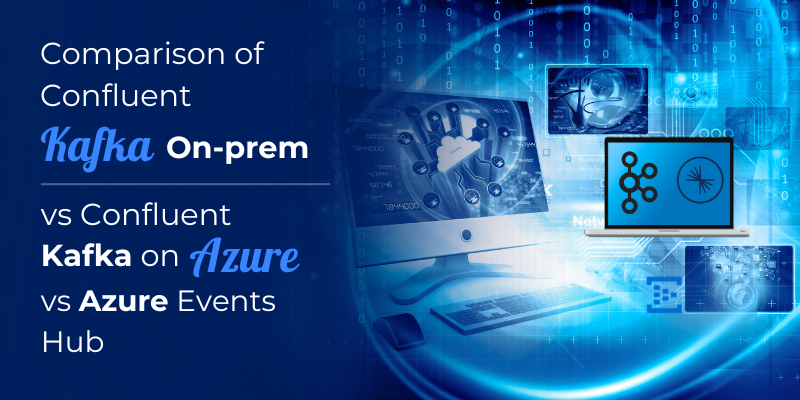Introduction
Modern data architectures demand flexible, scalable, and cost-effective solutions that can handle diverse analytical workloads. Amazon Web Services offers multiple data warehousing approaches that serve different needs:
- Amazon Redshift: A petabyte-scale, fully managed data warehouse designed for complex analytical queries
- Amazon Athena: A serverless query service that allows direct querying of data in S3.
Continue reading “Technical Case Study: Amazon Redshift and Athena as Data Warehousing Solutions”