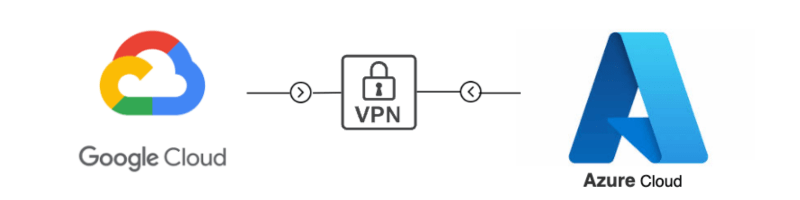Introduction
As a new member of the team, I was tasked for establishing site-to-site VPN connectivity using a third-party tool. After exploring numerous blogs in search of the perfect solution, I stumbled upon StrongSwan. Excited to put it to the test, I followed the provided guides carefully. However, upon implementation, I encountered a frustrating roadblock: while the tunnel was successfully created, communication between the virtual networks remained elusive.
This blog aims to tackle that very challenge head-on. I’ll be sharing a comprehensive, step-by-step guide to achieve seamless site-to-site VPN connectivity between two cloud environments. Guess, what’s the best part? The same principles can be effortlessly applied to on-premise infrastructure setups as well.
But, what if your cloud provider doesn’t offer managed services for site-to-site VPN connectivity? Or if the process for establishing site-to-site VPN connectivity using managed services requires different configurations and setup steps? Don’t worry, we’ll address those scenarios too.
Continue reading “Simplifying Site-to-Site VPN Connectivity with StrongSwan “